In this article, we are going to build a Visitor Tracker with Robyn and React.
This is not a new project, I have built the same project using FastAPI and Rails. But, I want to build this app with Robyn to show features that I have not used in previous demos, like middleware, the request object, and the CORS. Also, to show the use of the response object.
Requirements
Python installed
Basic Python knowledge
Pip installed
Postgres installed
NodeJs installed
Basic React Knowledge
Building the Visitor Tracker
First, we create a directory for this application.
mkdir visitor_tracker
cd
#Windows users
py -m venv venv
cd venv/Scripts
./activate
#Linux
python3 -m venv venv
source venv/bin/activate
We install all the dependencies we need.
pip install robyn psycopg2-binary python-dotenv
Inside the visitor_tracker directory, we create a new file, init_db.py.
import os
import psycopg2
from dotenv import load_dotenv
load_dotenv()
PASSWORD = os.getenv('PASSWORD')
def get_db_connection():
conn = psycopg2.connect(
dbname = "logs_db",
user = "postgres",
password = PASSWORD
)
return conn
conn = get_db_connection()
cur = conn.cursor()
cur.execute('DROP TABLE IF EXISTS logs;')
cur.execute('CREATE TABLE logs (id serial PRIMARY KEY,'
'ip_address varchar (150) NOT NULL,'
'request_url varchar (50) NOT NULL,'
'request_path varchar (50) NOT NULL,'
'request_method varchar (50) NOT NULL,'
'request_time timestamp (50) NOT NULL,'
'date_added date DEFAULT CURRENT_TIMESTAMP);'
)
cur.execute('INSERT INTO logs (ip_address,'
'request_url,'
'request_path,'
'request_method,'
'request_time)'
'VALUES (%s, %s,%s, %s, %s)',
('127.0.0.1',
'http://localhost:8000',
'/',
"GET",
"2023-06-25T16:03:24.722256",
))
conn.commit()
cur.close()
conn.close()
Here we set up a database connection to store log data. First, we load the .env file using dotenv to get the database username and password variables. Then, we define a get_db_connection() function that establishes a connection to a PostgreSQL database named logs_db. Then, the code calls that function to get a database connection and cursor.
In this file, also the code drops the logs table if it exists and recreates it with the given schema - with columns to store IP address, request URL, port, path, method, time etc. It inserts sample log data into the table with its values. It commits the changes to the database and closes the cursor and connection.
import collections
def to_dict(psycopg_tuple:tuple):
tracker = collections.OrderedDict()
tracker['id'] = psycopg_tuple[0]
tracker["ip_address"] = psycopg_tuple[1]
tracker["request_url"] = psycopg_tuple[2]
tracker["request_path"] = psycopg_tuple[3]
tracker["request_method"] = psycopg_tuple[4]
tracker["request_time"] = psycopg_tuple[5].strftime("%d-%m-%Y, %H:%M:%S")
return tracker
def list_dict(rows:list):
row_list = []
for row in rows:
book_dict = to_dict(row)
row_list.append(book_dict)
return row_list
This file has two functions: to_dict() and list_dict(). The to_dict() function converts a PostgreSQL tuple to a dictionary. The list_dict() function converts a list of PostgreSQL tuples to a list of dictionaries.
The to_dict() function takes a PostgreSQL tuple as input and returns a dictionary. The dictionary contains the values of the tuple in the same order as the tuple. The list_dict() function takes a list of PostgreSQL tuples as input and returns a list of dictionaries. The dictionaries are created using the to_dict() function.
from init_db import get_db_connection
from helpers import to_dict,list_dict
import json
def all_logs():
conn = get_db_connection()
cur = conn.cursor()
cur.execute('SELECT * FROM logs;')
logs = list_dict(cur.fetchall())
cur.close()
conn.close()
return logs
def new_log(ip_address: str,
request_url: str,
request_path: str,
request_method: str,
request_time: str,):
conn = get_db_connection()
cur = conn.cursor()
cur.execute('INSERT INTO logs (ip_address, request_url, request_path, request_method, request_time)'
'VALUES (%s, %s, %s,%s, %s) RETURNING *;',(ip_address,
request_url,
request_path,
request_method,
request_time,
))
log = cur.fetchone()[:]
log_dict = to_dict(log)
conn.commit()
cur.close()
conn.close()
return json.dumps(log_dict)
The all_logs() function gets all logs from the database and returns a list of dictionaries. Each dictionary contains information about a single log.
The new_log() function inserts a new log into the database.
from robyn.robyn import Request
from datetime import datetime
class Tracker:
def visitor_tracker(request: Request):
ip_address = request.ip_addr
request_url = request.url.host
request_path = request.url.path
request_method = request.method
request_time = str(datetime.now())
return {
"ip_address": ip_address,
"request_url": request_url,
"request_path": request_path,
"request_method": request_method,
"request_time": request_time,
}
Here we create the Tracker class and define the visitor_tracker function.
The visitor_tracker function returns the attributes: ip_address, request_url, request_path, request_method, request_time.
from robyn import Robyn, status_codes
from robyn.robyn import Response, Headers, Request
from controllers import all_logs, new_log
from robyn import logger
from middleware import Tracker
import json
app = Robyn(__file__)
@app.before_request()
async def log_request(request: Request):
tracker = Tracker.visitor_tracker(request=request)
new_log(tracker["ip_address"], tracker["request_url"], tracker["request_path"], tracker["request_method"], tracker["request_time"])
logger.info(f"Received request: %s", tracker)
return request
@app.get("/")
async def hello():
return Response(status_code=status_codes.HTTP_200_OK,headers=Headers({}),
description="Hello, World!")
@app.get("/visitors")
async def hello():
logs = all_logs()
return Response(status_code = status_codes.HTTP_200_OK,
headers=Headers({}), description = json.dumps(logs))
app.start(port=8000, host="0.0.0.0")
Next, in the app.py file we define a middleware that intercepts all the requests using the before_request() decorator. This middleware will store the request's IP address and other attributes, and it will create an instance of the Tracker class. Then it will store the data in the database.
Also, here we define two routes: "/" and "/visitors". In the hello() function we retrieve all the logs in the database or the visitors' information and show them using the Response class. The Response class requires status_code, headers and description as positional arguments.
Building a UI
We will create a React app to visualize the tracking information in a table.
Adding CORS
from robyn import Robyn, status_codes, ALLOW_CORS
from robyn.robyn import Response, Headers, Request
from controllers import all_logs, new_log
from robyn import logger
from middleware import Tracker
import json
app = Robyn(__file__)
ALLOW_CORS(app,["*"])
...
In Robyn, we import ALLOW_CORS and it needs the instance of Robyn, in this case, the app variable and the origins. I use ["*"] to allow requests from any origin.
Installing Vite and React
In our command line, we install Vite with a React-Typescript template. This command line will create a folder for the project.
#npm
npm create vite@latest table -- --template react-ts
#yarn
yarn create vite@latest table --template react-ts
#pnpm
pnpm create vite@latest table --template react-ts
After all the packages are installed we run Vite with the command:
npm run dev
We navigate to localhost:5173 and we should see the Vite and React homepage.
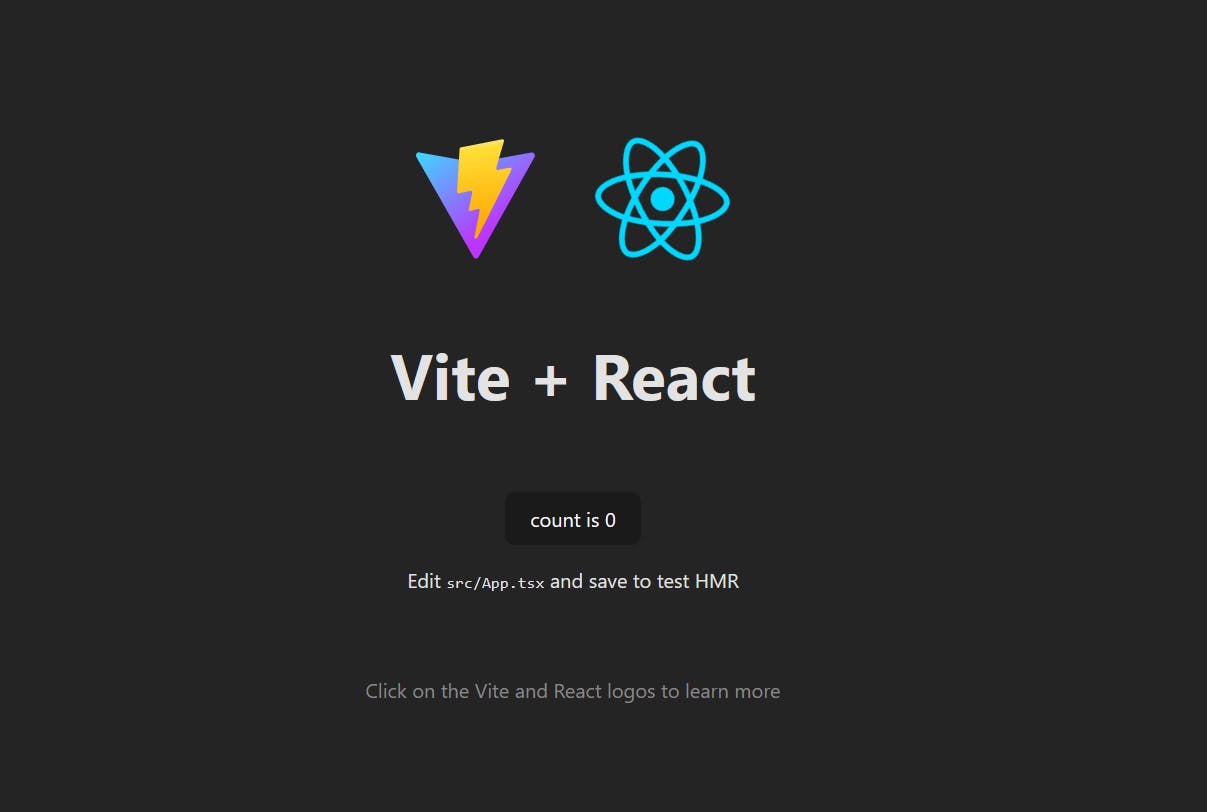
app.ts
import React, { useState, useEffect} from "react";
const url = "http://localhost:8000/visitors";
interface Table {
id: number,
ip_address: string,
request_url: string,
request_path: string,
request_method: string,
request_time: string,
}
const Table: React.FC = () => {
const [data, setData] = useState<Table[]>([]);
useEffect(() => {
fetch(url)
.then(res => res.json())
.then(data => setData(data));
console.log(data);
}, []);
return (
<div>
<h1>Logs</h1>
<table>
<thead>
<tr>
<th>Id</th>
<th>IP Address</th>
<th>Request URL</th>
<th>Request Path</th>
<th>Request Method</th>
<th>Request Time</th>
</tr>
</thead>
<tbody>
{data.map((item, index) => (
<tr key={index}>
<td>{item.id}</td>
<td>{item.ip_address}</td>
<td>{item.request_url}</td>
<td>{item.request_path}</td>
<td>{item.request_method}</td>
<td>{item.request_time}</td>
</tr>
))}
</tbody>
</table>
</div>
);
};
export default Table;
We start the Robyn server and the Vite server simultaneously. And then, we navigate to localhost:5173, we should see the following page:
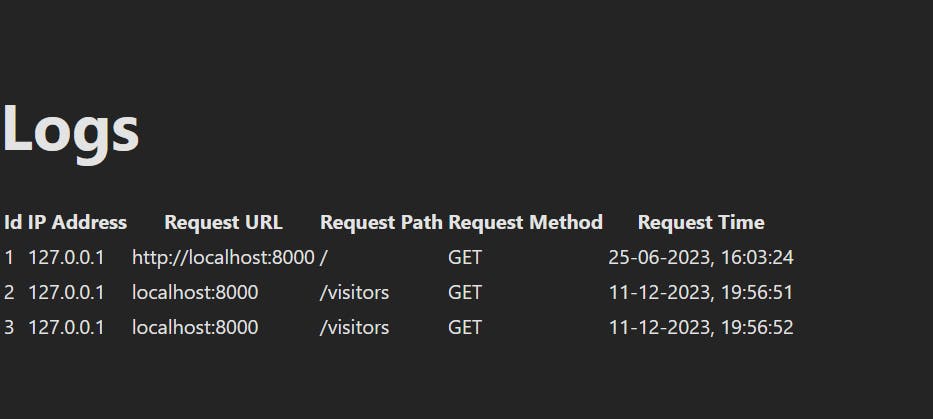
Let's add a .css file to add style and see the data easily.
index.css
:root {
font-family: Inter, system-ui, Avenir, Helvetica, Arial, sans-serif;
line-height: 1.5;
font-weight: 400;
color-scheme: light dark;
color: rgba(255, 255, 255, 0.87);
background-color: #242424;
font-synthesis: none;
text-rendering: optimizeLegibility;
-webkit-font-smoothing: antialiased;
-moz-osx-font-smoothing: grayscale;
-webkit-text-size-adjust: 100%;
}
table {
border-collapse: collapse;
margin-bottom: 1rem;
}
th,
td {
padding: 0.5rem;
border: 1px solid #ccc;
}
th {
text-align: left;
}
td {
text-align: left;
}
.column-gap-10 {
column-gap: 10px;
}
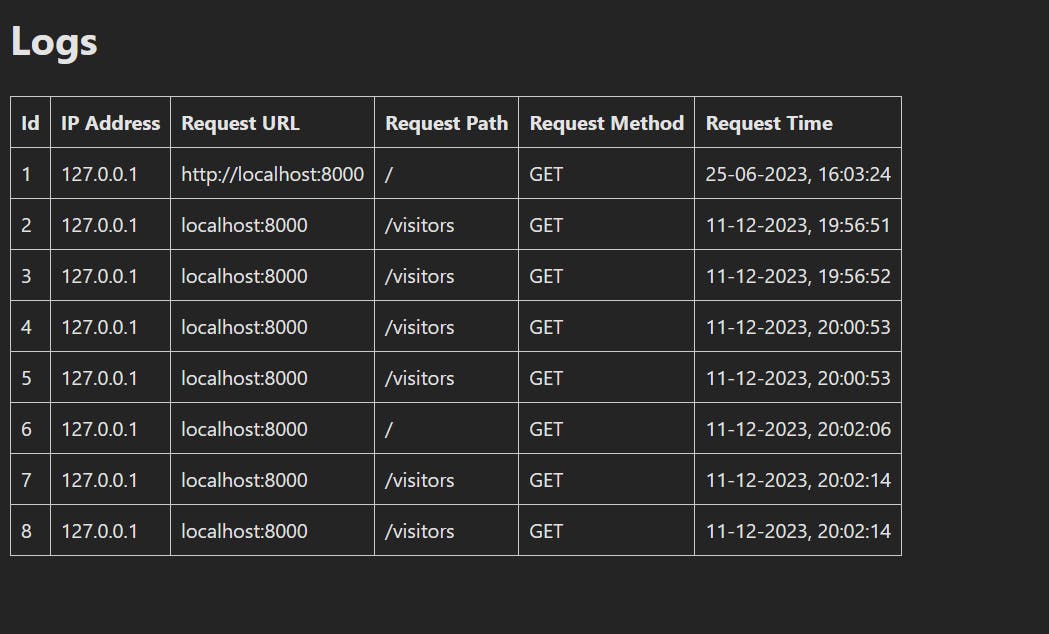
Conclusion
In this article, we learned how to build a visitor tracker with Robyn and React. We use Robyn's middleware to intercept and store the information of the requests. Also, we learned how to allow CORS in Robyn to make it possible to integrate with any frontend framework.
The source code is here.
Thank you for taking the time to read this article.
If you have any recommendations about other packages, architectures, how to improve my code, my English, or anything; please leave a comment or contact me through Twitter, or LinkedIn.

